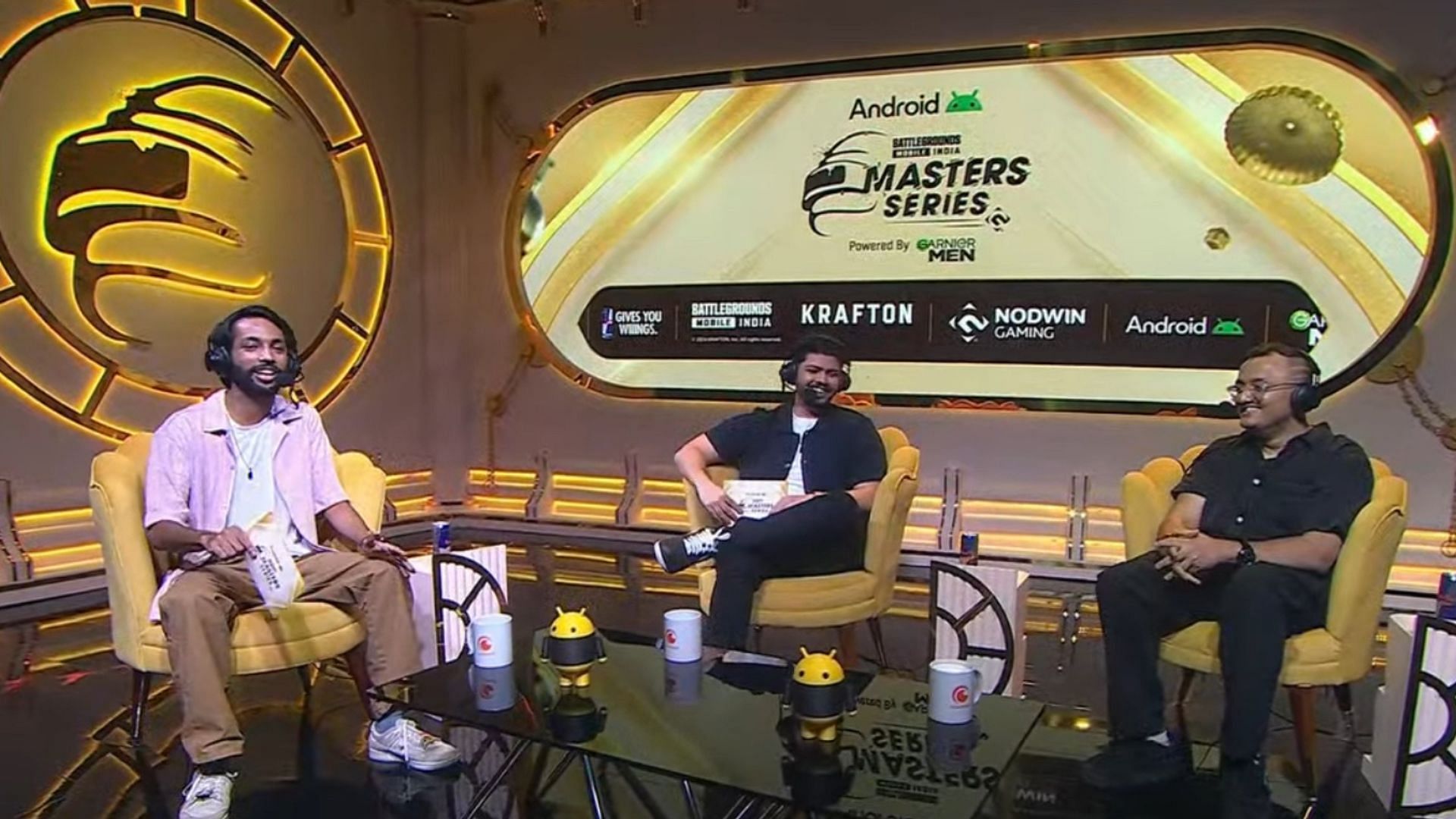Krafton has finally rolled out the much-awaited BGMI 3.3 update, introducing plenty of content, including Ocean Odyssey mode, a limited-time weapon named Trident, Supercars, X-Suits, and some events, such as the UC Up Event. As it appears, the patch should enhance players’ battle royale gaming experience. Note that the developer hasn’t released the patch notes on its official website but a podcast on the title’s YouTube account has unveiled the patch’s features.
The recently released podcast featured a few popular BGMI creators, including JonathanGamingYT, Rarebit, Sharkshe, and Soul Aman. With the BGMI 3.3 update having arrived, this article explains how to install it.
Note that the eveloper, Krafton, doesn’t encourage downloading the update’s APK files via third-party websites or sources since they aren’t trustworthy and may compromise your device’s security. Therefore, install the fresh patch via official sources, such as the title’s website or trustworthy digital stores, including the Google Play Store and App Store.
Here’s the link to the official sources from where you can install the APK file for the BGMI 3.3 update:
- For Android devices: https://play.google.com/store/search?q=BGMI&c=apps&hl=en
- For iOS devices: https://apps.apple.com/in/app/battlegrounds-mobile-india/id1526436837
The following is the step-by-step guide to installing the BGMI 3.3 update:
For Android devices
- Step 1: Connect your device to an Internet connection.
- Step 2: Head to the Google Play Store.
- Step 3: Search BGMI in the search bar and find the official title.
- Step 4: Tap on the Update icon and start the download process. Note that if you don’t have the application on your device, you will see the Install button instead.
- Step 5: Wait for the installation to complete, and once done, you can dive into the new features of the update.
The file size to install the BGMI 3.3 update on the Google Play Store is 321 MB. If you are installing for the first time, you will need at least 1.5 GB, which includes 997 MB of space for the application and the remaining for additional in-app installations.
For iOS devices
- Step 1: Connect your device to an Internet connection.
- Step 2: Head to the App Store.
- Step 3: Search BGMI in the search bar, and find the official title.
- Step 4: Click on the Update icon. If you don’t have the application on your device, you will see the Get icon instead.
- Step 5: Wait for the installation to complete, and once completed, you can enjoy the update’s features.
The APK file size for the new patch is 3.3 GB. If you are installing the application for the first time, you should have at least 3.5 GB of free space on your device.